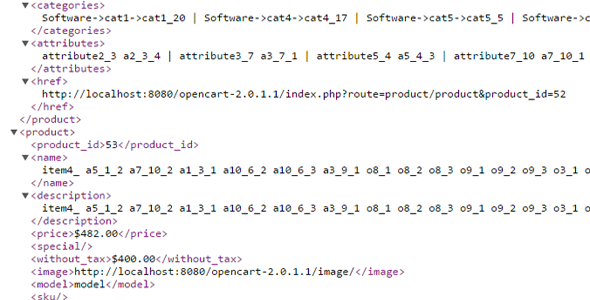Export your products in xml format
Filter products by :
Show only products from selected categories (include subcategories or not)
Show only products from selected manufacturers (include or exclude selected categories)
Show only products from quantity range(EX min quantity 10 , max quantity 100 , will show products that have quantity more that 10 and products that have quantity less than 100)
Show and/or products with date available more than now
Show products that have one of entered attributes(if you enter red;blue will show products that have attribute text red or blue)
Show products that have all of entered attributes(if you enter red;xxl will show products that have attribute text red and xxl)
You can create unlimited number of modules. Access to module : in url add &name=module_name
Ex. www.yourdomain.com/index.php?route=feed/xmlfeed&name=module_name
Use http://www.yourdomain.com/index.php?route=feed/xmlfeed&start=number&limit=number (replace word 'number' with real numbers)
to show limited products from start number.
Ex. http://www.yourdomain.com/index.php?route=feed/xmlfeed&start=3&limit=20
Use &save=1 to save output as xml file. Than access to that file with link http://www.yourdomain.com/products.xml
&save=2 will save file and output xml.
without &save will only output xml
ex. http://www.yourdomain.com/index.php?route=feed/xmlfeed&save=1
For access to different language add &lang=laguage_code
ex. http://www.yourdomain.com/index.php?route=feed/xmlfeed&lang=en
By default will display products with status = 1 . If you add &status=0 will dispaly and products with status 0;
Demo http://demo.plusmotiv.com/allsub/index.php?route=feed/xmlfeed
Admin http://demo.plusmotiv.com/allsub/admin admin/admin