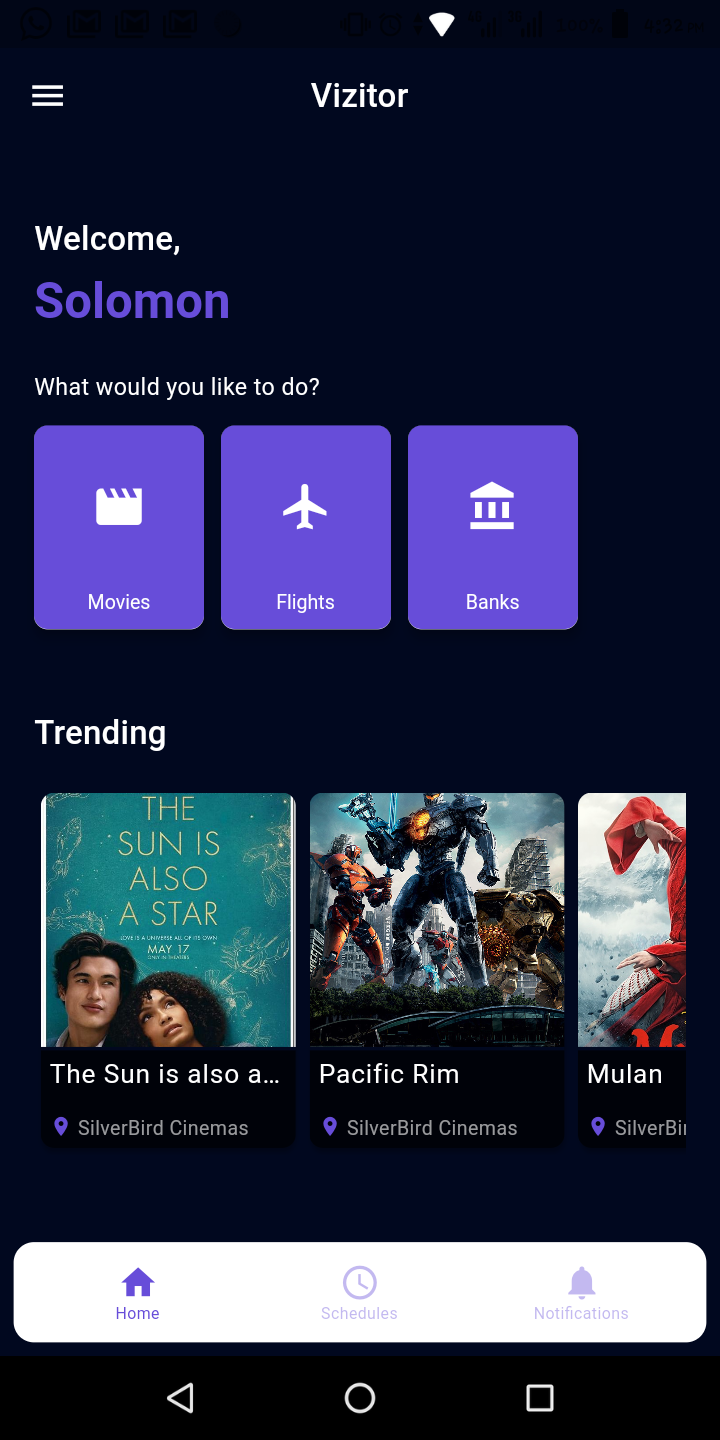A Platform where industries like Cinemas, Banks, Hotels and Airlines, where there's need to schedule access to their services due to high influx of consumers.
Vizitor provides a platform for the mentioned industries to create plans, schedule them and set number of slots for them. This App is the customer facing part where users can see the plans and book/reserve spaces.
CONTENTS:
Source Code for the App written in flutter
Souce Code for the Django Powered Backend for the App
APP FEATURES:
- Login Page and function
- Signup Page and fucntion
- Authentication Page
- Account Verification Page and Function
- Password Reset Page and Fucntion
- User Account Profile Page Function
- View Nearby plans
- View Upcoming plans
- View all Notifications
- View all Transactions
- Book for plans
- Cancel Schedules
- Reschedule plans
- Categories Page: Shows all Businesses with Plans under that category
- Services Page: Shows all Services provided by the selected Branch
- Booking Page: Shows the service details and allows user choose schedule and desired branch
- Make Payments
- View Support and Help(FAQs)
BACKEND FEATURES
- A Dummy Data script to create dummy data on the backend
- User Accounts: Sign Up, Log In, User Email verification, Password Reset
- Support and Help: Creating and Adding Support Entries(FAQs)
- Plans: Create, Edit, Delete, List
- Bookings and Schedules: Create, Reschedule, List, Cancel
- Transactions: Initialize, Verify, List
- Notifications: Create, Edit, Delete, Send Notifications, List Notifications. Notifications can be customised with images and all that
RUN THE BACKEND LOCALLY
- cd into the vizitor directory on your terminal.
- Type "pip3 install pipenv" to install Pipenv if you do not have it installed already
- Next type "pipenv install". This should install the backend's dependencies
- Next type "pipenv run python3 manage.py migrate" to create your own local db
- Once that's complete, type "pipenv run python3 manage.py runserver" to start the local server.
POPULATE WITH DUMMY DATA:
- cd to the vizitor backend directory on your terminal
- Ensure you've done the "RUN THE bACKEND LOCALLY" instructions
- Type "pipenv run python3 manage.py DummyData. This creates up to 70 Dummy Data Plans on your local db
RUN DEBUG VERSION OF THE APP
- Open the "constants.dart" file located in the directory "vizitorApp/lib"
- Ensure the BASE_URL variable points to the url of the local server. For Example: "127.0.0.1/8000".
EDIT ENDPOINTS
- All endpoints used are loacted on the "constants.dart" file located in the directory "vizitorApp/lib"
CHANGING THE COLOR USED IN THE APP
- Configurations for Color is located in the "constants.dart" file located in the directory "vizitorApp/lib"