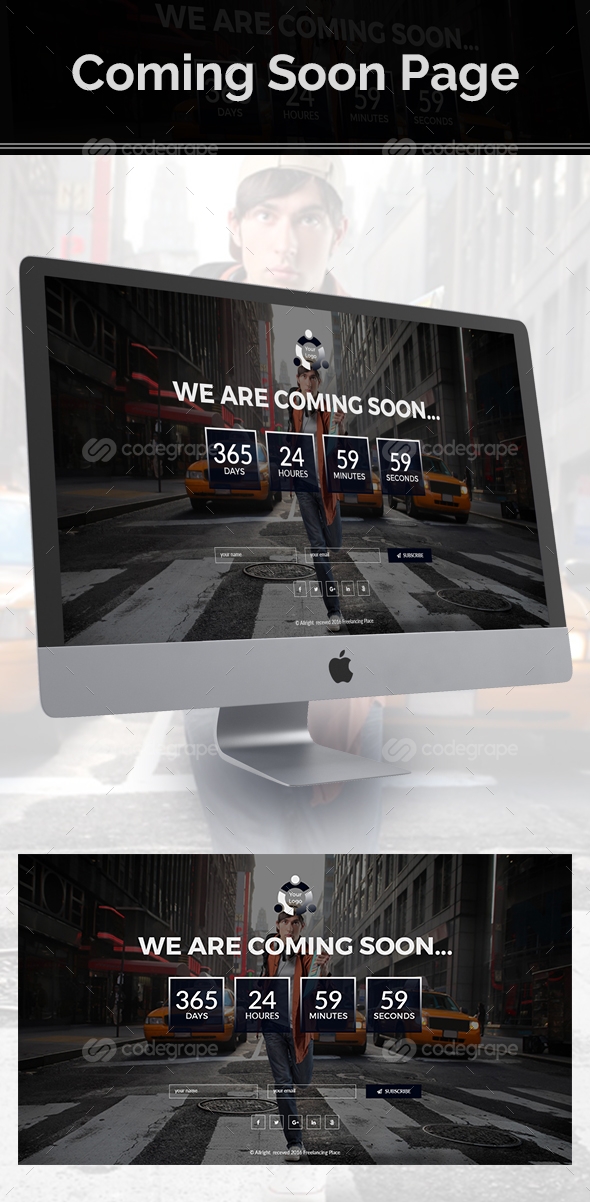Coming Soon Page
==================================================================
You can use this coming soon template for your website, how to modify it so easy, you just open the PSD files that exist in the main file, you can change the shape, color, font, etc.
==================================================================
Start editing (Colors, Logo, Text, & Font)
==================================================================
Color Change/Edit
--------------------
1) Double click on any vector layers and fill your desired color.
Logo
Simply delete the placeholder image with your logo and save.
The smart object is located at the folder below:
Details > Logo & Taxt > Logo (Layer)
Fonts Used
1) lato
2) Montserrat
==================================================================
Thanks again & have a nice day :)
==================================================================